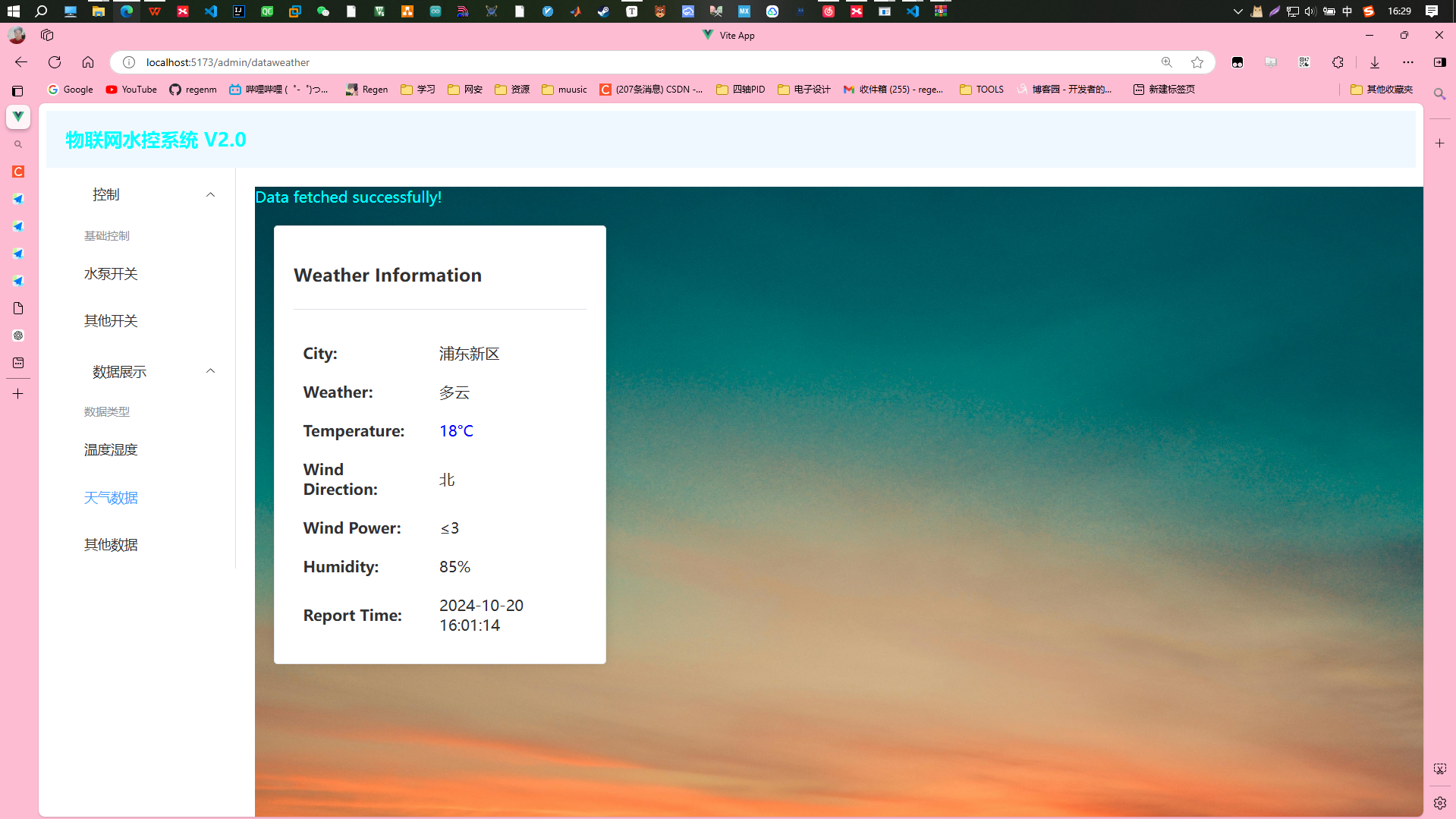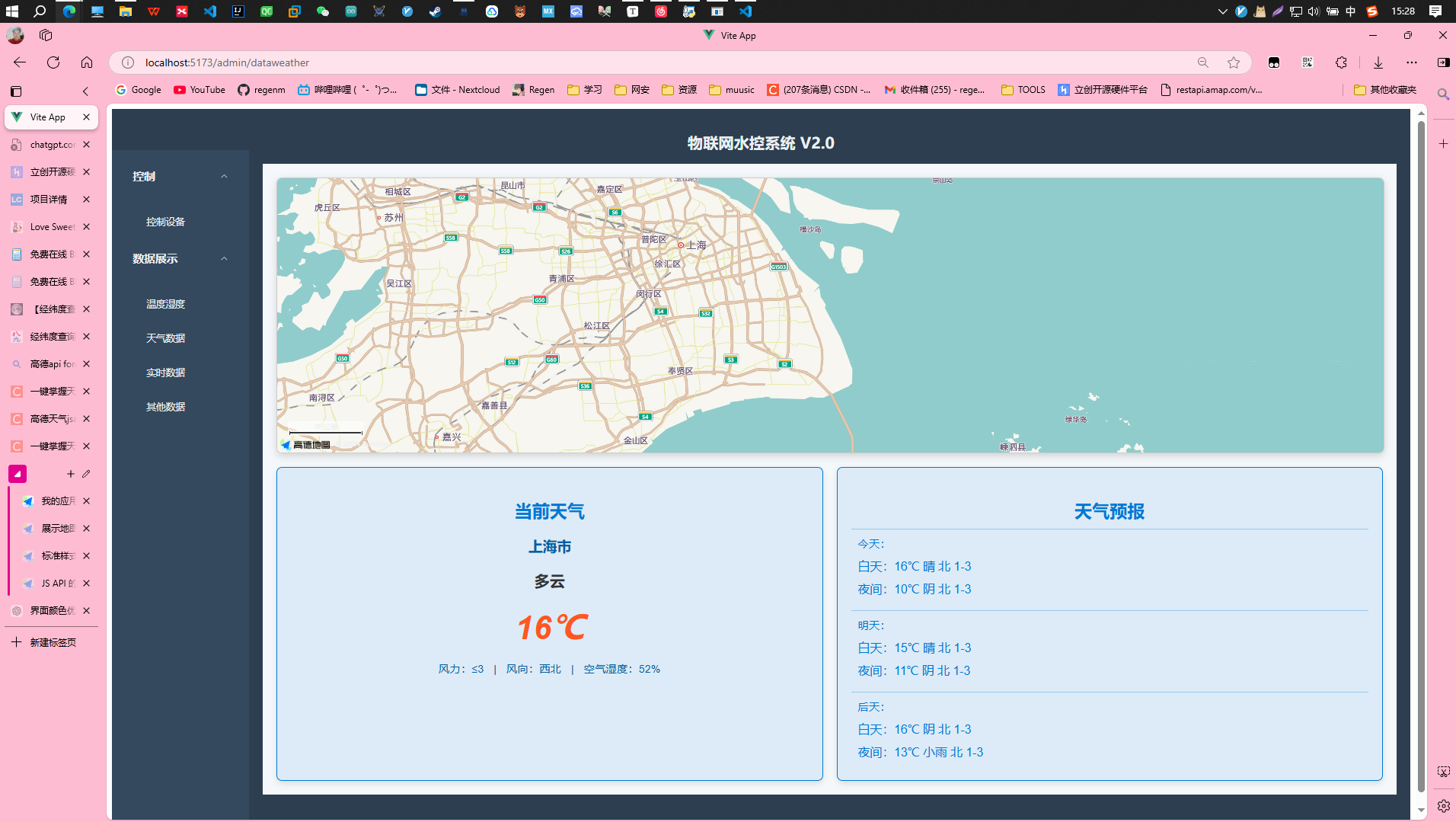1
2
3
4
5
6
7
8
9
10
11
12
13
14
15
16
17
18
19
20
21
22
23
24
25
26
27
28
29
30
31
32
33
34
35
36
37
38
39
40
41
42
43
44
45
46
47
48
49
50
51
52
53
54
55
56
57
58
59
60
61
62
63
64
65
66
67
68
69
70
71
72
73
74
75
76
77
78
79
80
81
82
83
84
85
86
87
88
89
90
91
92
93
94
95
96
97
98
99
100
101
102
103
104
105
106
107
108
109
110
111
112
113
114
115
116
117
118
119
120
121
122
123
124
125
126
127
128
129
130
131
132
133
134
135
136
137
138
139
140
141
142
143
144
145
146
147
148
149
150
151
152
153
154
155
156
157
158
159
160
161
162
163
164
165
166
167
168
169
170
171
172
173
174
175
176
177
178
179
180
181
182
183
184
185
186
187
188
189
190
191
192
193
194
195
196
197
198
199
200
201
202
203
204
205
206
207
208
209
210
211
212
213
214
215
216
217
218
219
220
221
222
223
224
225
226
227
228
229
230
231
232
233
234
235
236
237
238
239
240
241
242
243
244
245
246
247
248
249
250
251
252
253
254
255
256
257
258
259
260
261
262
263
264
265
266
267
268
269
270
271
272
273
274
275
| <template>
<div class="container">
<!-- 地图部分 -->
<div id="map-container"></div>
<!-- 天气数据卡片 -->
<div class="cards">
<!-- 当前天气 -->
<div class="card">
<h3>当前天气</h3>
<p class="city">{{ state.city }}</p>
<p class="weather">{{ state.weather }}</p>
<h2 class="temp">
<em>{{ state.temperature }}℃</em>
</h2>
<div class="detail">
<span>风力:{{ state.windPower }}</span> |
<span>风向:{{ state.windDir }}</span> |
<span>空气湿度:{{ state.humidity }}%</span>
</div>
</div>
<!-- 天气预报 -->
<div class="card" v-if="forecasts.length">
<h3>天气预报</h3>
<div
class="group"
v-for="(forecast, index) in forecasts.slice(0, forecasts.length - 1)"
:key="index"
>
<div>{{ index === 0 ? "今天" : index === 1 ? "明天" : "后天" }}:</div>
<span class="tm">
白天:{{ forecast.dayTemp }}℃ {{ forecast.dayWeather }}
{{ forecast.dayWindDir }} {{ forecast.dayWindPower }}
</span>
<span class="tm">
夜间:{{ forecast.nightTemp }}℃ {{ forecast.nightWeather }}
{{ forecast.nightWindDir }} {{ forecast.nightWindPower }}
</span>
</div>
</div>
</div>
</div>
</template>
<script>
import { ref, onMounted, onUnmounted } from "vue";
import AMapLoader from "@amap/amap-jsapi-loader";
export default {
data() {
return {
now: new Date().toLocaleString(),
state: {
city: "上海市",
weather: "",
temperature: "",
windPower: "",
windDir: "",
humidity: "",
},
forecasts: [],
map: null,
AMap: null,
cityList: ["杭州市", "北京市", "上海市", "广州市"], // 城市列表
currentCityIndex: 0, // 当前选择的城市索引
};
},
methods: {
// 初始化地图
initMap() {
AMapLoader.load({
key: "", // 替换为你的高德地图 API Key
version: "2.0",
plugins: ["AMap.Scale", "AMap.Weather", "AMap.Geocoder"], // 加载必要插件
})
.then((AMap) => {
this.AMap = AMap;
this.map = new AMap.Map("map-container", {
mapStyle: "amap://styles/fresh",
zoom: 11,
center: [121.896964, 30.882957], // 初始中心点
});
this.map.addControl(new AMap.Scale()); // 添加比例尺组件
// 地图点击事件
this.map.on("click", (e) => {
const lnglat = e.lnglat; // 获取点击经纬度
this.getCityName(lnglat)
.then((city) => {
this.state.city = city;
this.getLiveWeather(city);
this.getForecastWeather(city);
})
.catch((err) => console.error("获取城市名称失败", err));
});
// 初始天气查询
this.getLiveWeather(this.state.city);
this.getForecastWeather(this.state.city);
})
.catch((error) => {
console.error("地图加载失败:", error);
});
},
// 获取实时天气
getLiveWeather(city) {
const weather = new this.AMap.Weather();
weather.getLive(city, (err, data) => {
if (!err) {
this.state.weather = data.weather;
this.state.temperature = data.temperature;
this.state.windPower = data.windPower;
this.state.windDir = data.windDirection;
this.state.humidity = data.humidity;
} else {
console.error("实时天气获取失败:", err);
}
});
},
// 获取天气预报
getForecastWeather(city) {
const weather = new this.AMap.Weather();
weather.getForecast(city, (err, data) => {
if (!err) {
this.forecasts = data.forecasts;
} else {
console.error("天气预报获取失败:", err);
}
});
},
// 获取城市名称
getCityName(lnglat) {
return new Promise((resolve, reject) => {
const geocoder = new this.AMap.Geocoder();
geocoder.getAddress(lnglat, (status, result) => {
if (status === "complete" && result.regeocode) {
const city = result.regeocode.addressComponent.city || result.regeocode.addressComponent.province;
resolve(city);
} else {
reject("无法获取地址");
}
});
});
},
// 切换城市
toggleCity() {
this.currentCityIndex = (this.currentCityIndex + 1) % this.cityList.length;
this.state.city = this.cityList[this.currentCityIndex];
this.getLiveWeather(this.state.city);
this.getForecastWeather(this.state.city);
},
},
mounted() {
window._AMapSecurityConfig = {
securityJsCode: "", // 替换为你的高德开发者平台的安全密钥
};
this.initMap();
// 更新时间
setInterval(() => {
this.now = new Date().toLocaleString();
}, 1000);
},
beforeUnmount() {
this.map?.destroy();
},
};
</script>
<style scoped>
.container {
font-family: Arial, sans-serif;
display: flex;
flex-direction: column; /* 垂直排列,确保地图和卡片在独立行 */
gap: 20px;
padding: 20px;
background-color: #f5f8fa; /* 背景浅灰蓝,柔和 */
}
#map-container {
width: 100%;
height: 400px;
border: 1px solid #ccc;
border-radius: 8px;
box-shadow: 0 4px 10px rgba(0, 0, 0, 0.15);
}
.cards {
display: flex;
flex-wrap: wrap; /* 当宽度不足时换行 */
gap: 20px;
}
.card {
flex: 1;
min-width: 300px;
padding: 20px;
border: 1px solid #0078d4; /* 边框采用主题色 */
border-radius: 8px;
box-shadow: 0 4px 8px rgba(0, 0, 0, 0.1);
background-color: rgba(0, 120, 212, 0.1); /* 半透明蓝色背景 */
color: #333; /* 主要文字颜色 */
}
.card h3 {
margin-bottom: 10px;
font-size: 1.6rem;
color: #0078d4; /* 标题采用主题色 */
text-align: center;
font-weight: bold;
}
.city {
font-size: 1.3rem;
font-weight: bold;
margin-bottom: 15px;
text-align: center;
color: #005ea6; /* 城市名称颜色 */
}
.temp em {
font-size: 3rem;
color: #ff5722; /* 温度醒目,橙色 */
font-weight: bold;
display: block;
text-align: center;
}
.weather {
text-align: center;
font-size: 1.4rem;
font-weight: bold;
color: #333;
margin-bottom: 10px;
}
.detail {
font-size: 1rem;
margin-top: 15px;
color: #005ea6; /* 细节文字主题色 */
text-align: center;
}
.detail span {
display: inline-block;
margin: 0 10px;
}
.tm {
display: block;
margin-top: 10px;
font-size: 1.1rem;
color: #0078d4; /* 时间段天气颜色主题一致 */
}
.group {
margin-top: 10px;
color: #0078d4;
padding: 10px;
border-top: 1px solid rgba(0, 120, 212, 0.3);
}
</style>
|